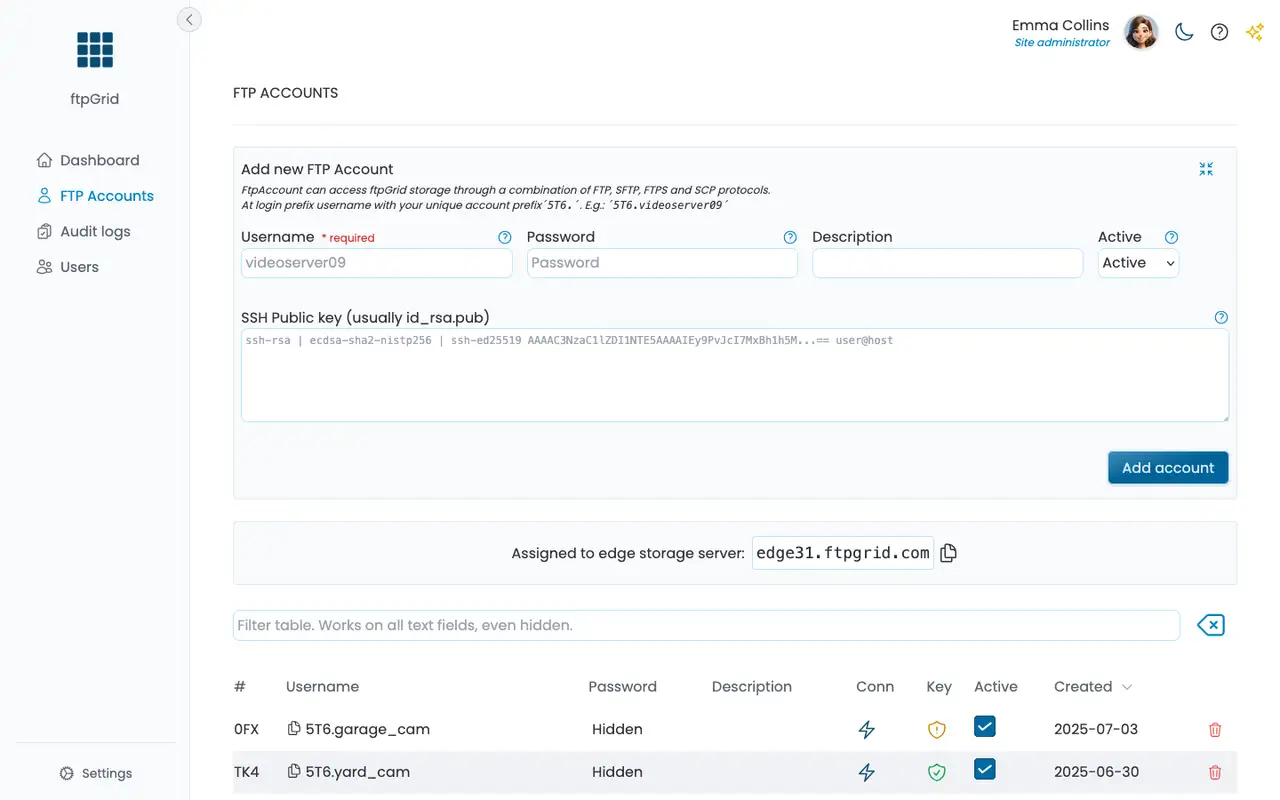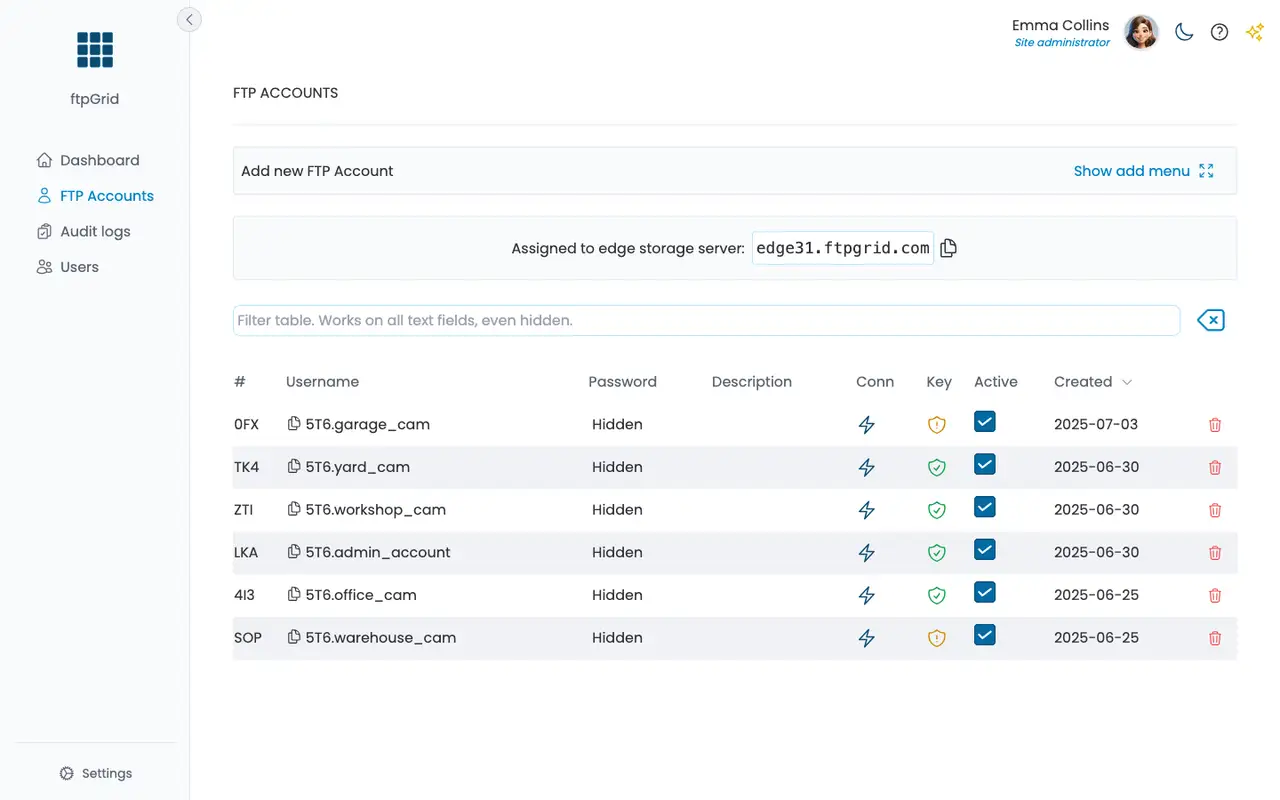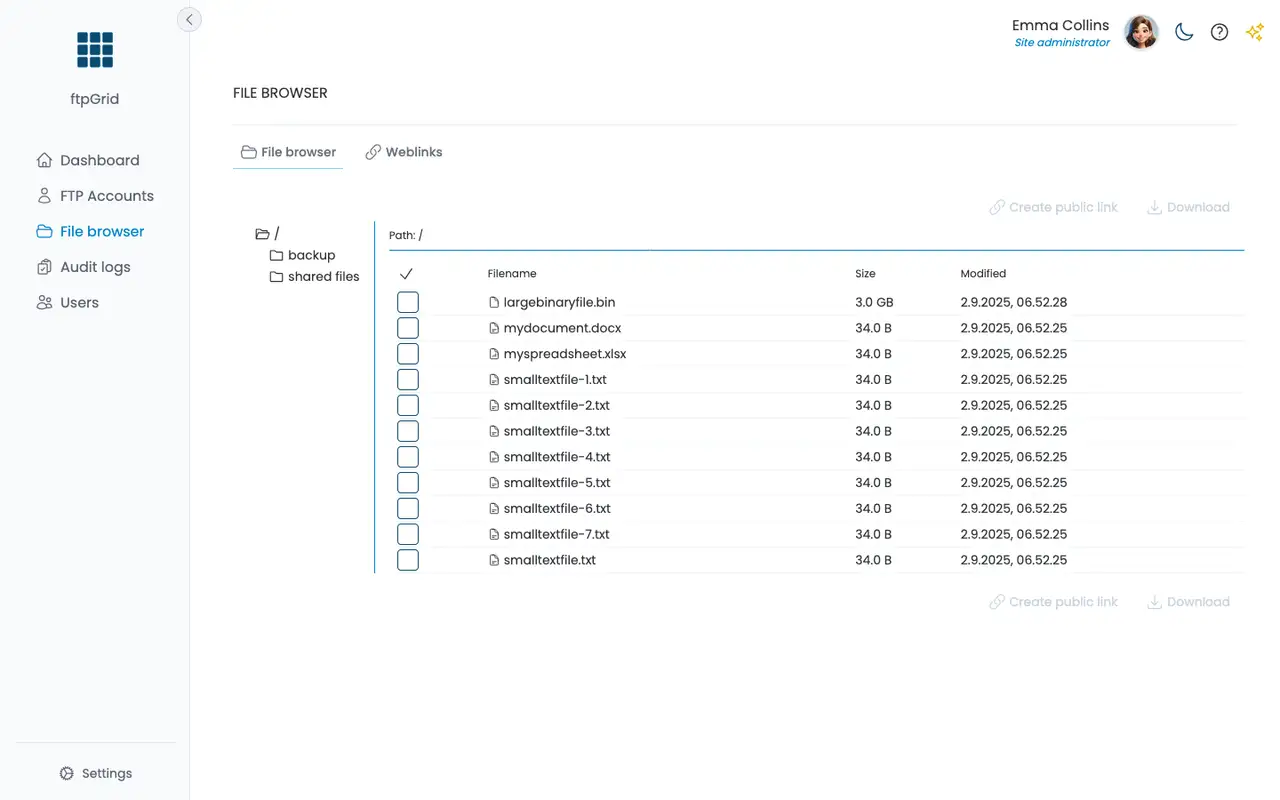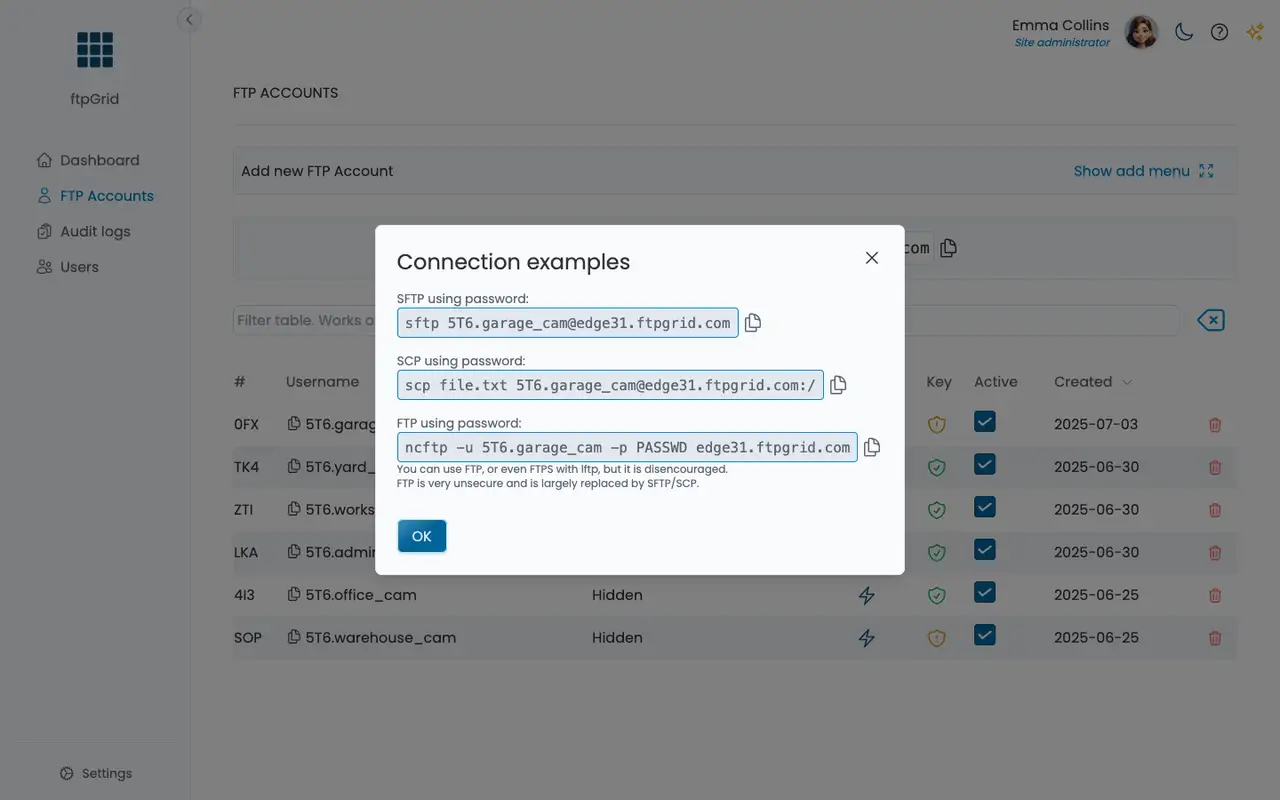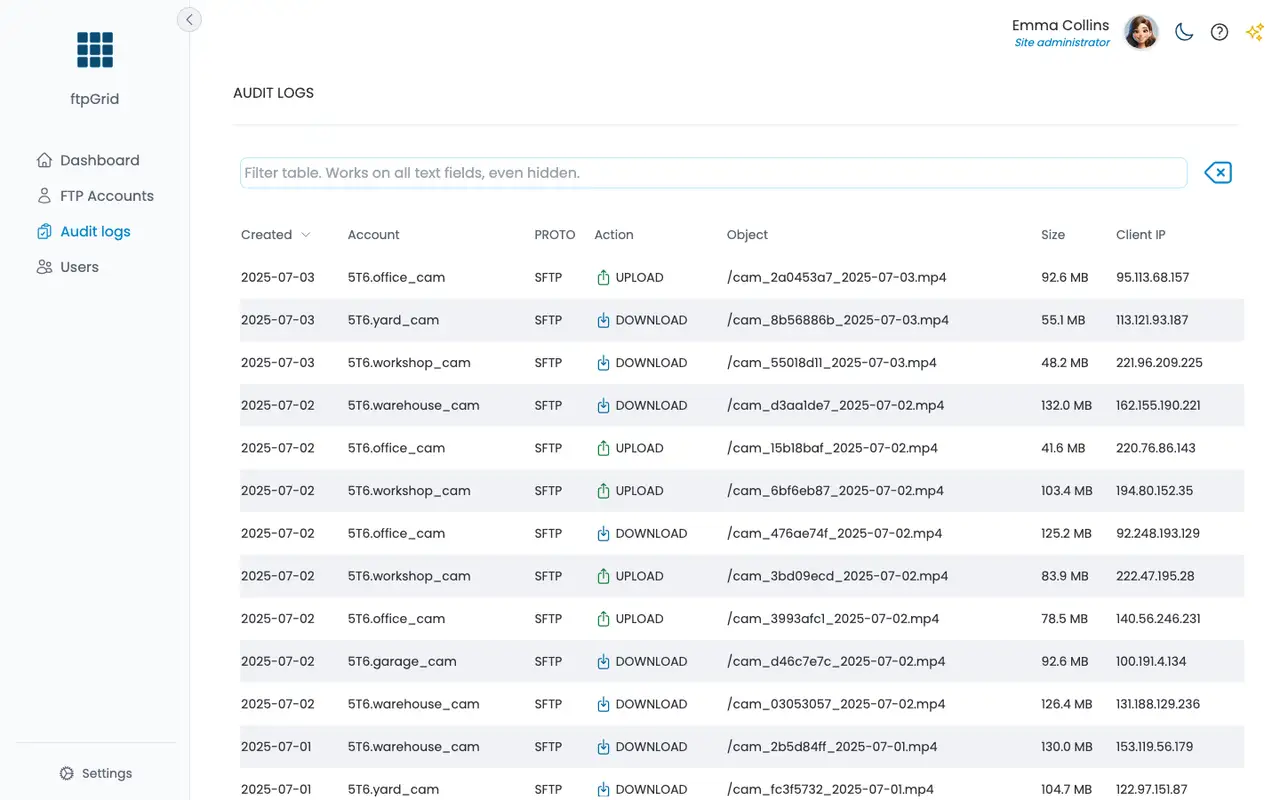Get started, for free, with FTP and SFTP cloud storage in minutes
Follow this simple guide to start using secure FTP and SFTP cloud storage in just 5 minutes — or maybe even less. ftpGrid offers fast, reliable and encrypted file storage with full support for classic FTP, modern SFTP, and even FTPS. Whether you’re backing up a server, uploading surveillance footage, or integrating storage into your app, this guide will help you create your ftpGrid account, connect with your preferred protocol, and upload your first file with ease.
Create your ftpGrid.com account
First of all head over to our signup page to create your ftpGrid.com account – creating the account is free, and you can always change your mind and delete your account. No credit card required to sign up.
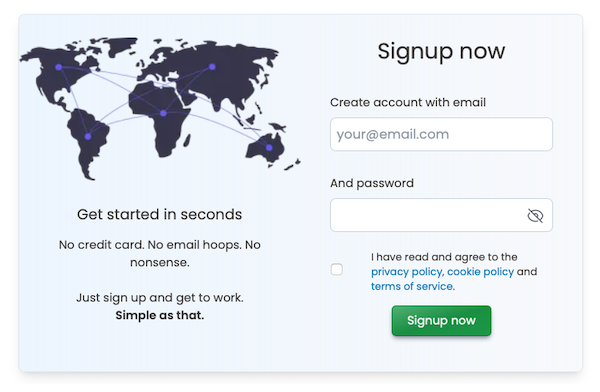
Subscribe to your preferred storage tier
To provide premium storage with guaranteed privacy and full GDPR compliance, a small subscription is required. Start with the “Free” tier — you can always upgrade or downgrade as your needs grow.
- Login and go to your info page and enter required information.
- On your your billing page select desired tier.
- You'll be forwarded to Stripe for payment.

Optionally create SSH key for authentication
To generate a new SSH key pair on your local machine, open a console on Linux or MacOS, and run:
ssh-keygen -t ed25519 -C "your_email@example.com"
Recommendation: Use ssh-ed25519 unless you have a specific reason not to (e.g. legacy system support, but ftpgrid.com fully supports ssh-ed25519).
The process is described more in-depth in our tutorials section.
Create FTP account
Actually "FTP" is a little misleading in this context. "Access" account would more appropriate. We use the abbrivation FTP for all accounts - plain FTP, SFTP, SCP and FTPS.
To increase security, we always recommend:
- Username is automatically prefixed with you account key to increase security, use a descriptive name
- Leave the password field blank, this will force the use of key-based authentication.
- Enter a fitting description.
- Leave active on Active.
- Paste in you public SSH key.
Please note, if you are using older devices, like a video surveillance camera without SFTP support, you must enter a complex password, and leave the SSH public key field blank.
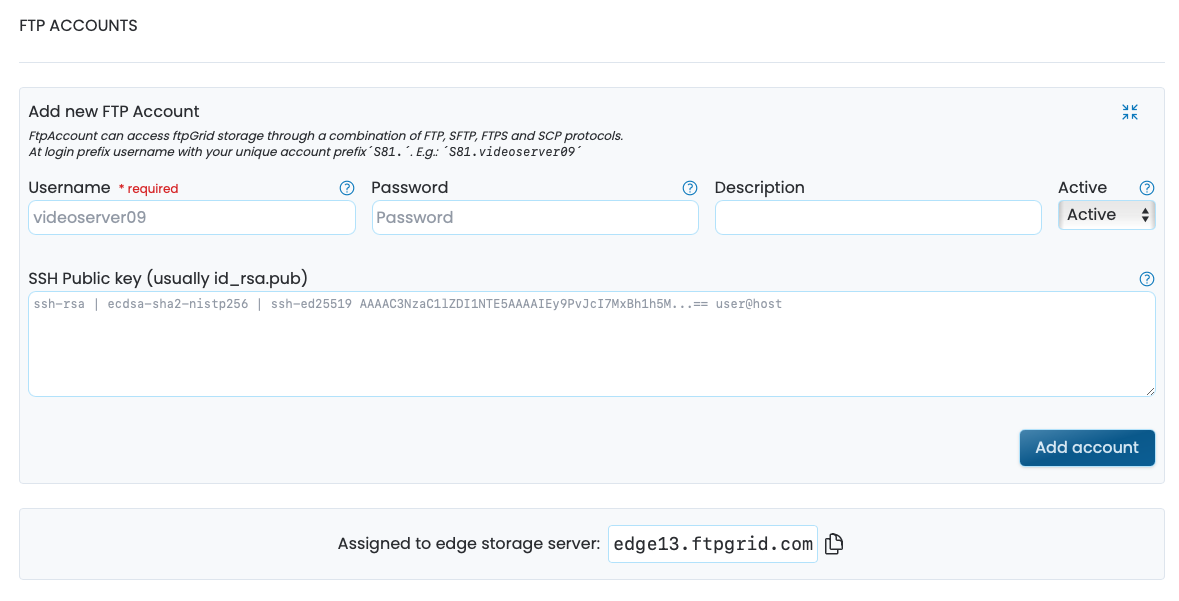
Test FTP account with client software
For simple testing you can use FileZilla or a number of other FTP/SFTP clients. The easiet test is running below SFTP command, again, if you are on Linux og MacOS. On Windows the easiet is probably to use a client like FileZilla.
Find you "Assigned to edge storage server", it'll be in the top widget on you dashboard and be like edgeN.ftpgrid.com, where N is the edge server your account is assigned to.
Run the command
sftp -i ed25519 S81.connectiontest@edgeN.ftpgrid.com
Followed by "quit".
Ready to access your FTP/SFTP cloud storage
That's it, you are now ready to start using your FTP/SFTP cloud storage with ftpGrid.
Check out the tutorials sections for additional tips, tricks and tutorials. Follow our simple migrations tutorial to move data from your current FTP host to ftpGrid's managed cloud hosting.
Built for production workflows
Cloud Storage Built for Backups, CCTV & API-Driven Workflows
ftpGrid is high-performance cloud storage designed for automated workflows, data integrity, and production environments.
Built for scheduled backups, video surveillance feeds, and API-driven integrations, ftpGrid delivers fast, reliable access over FTP, FTPS, SFTP, SCP, and HTTPS - all hosted securely in the EU.
No ads. No tracking. No data mining. Just storage built for professionals who need it to work - every time.
Secure File Transfers
Full encryption across all protocols
Transfer files securely with FTP, SFTP, FTPS or SCP. Data is encrypted in transit and at rest. Key based access with ssh-rsa, ecdsa-sha2-nistp256 or ssh-ed25519.
High-Speed FTP Hosting
Fast and stable infrastructure
ftpGrid runs on optimized cloud servers with low latency, fast upload/download speeds, and high availability – ideal for large file transfers.
Scalable Cloud Storage
Flexible plans for any team size
Manage access permissions, and expand storage as needed. ftpGrid is built to support everything from solo developers needing backup, to full dev projects, video surveillance storage and file sharing.
Easy Server Setup
Start in minutes – no config needed
Instantly deploy FTP, SFTP, FTPS and SCP access via your ftpGrid dashboard. No local server setup, patching or firewall headaches.
For more information, read about all
our features here.
You can read tutorials and guides about using the various FTP protocols
on our tutorials page, where we cover subjects such as differences between FTP, SFTP and FTPS, and much more.
We have features made specifically for video surveillance storage, which you can read about on our
dedicated surveillance storage page.
ftpGrid fully supports public file sharing features, read about our
secure GDPR compliant file sharing here.
Deep dive on use cases for
FTP Cloud Storage.